Customize Binaries
With the release of tclexecomp V1.2.0 you have the possibility to customize the Binaries for the destination platforms. There is now the possibility to delete the included modules that would not be needed for your application.
Before you start customizing, first you have to copy the original Binaries of tclexecomp to an seperate directory, lets say the directory would be named “cust”.
After that you can call the “normal” tclexecomp binary of your platform with the option “-gui”:
tclexecomp64 -gui
Displayed is a little gui and you have to chose the Binary, that you want to customize, so chose one of the copied binaries in the “cust” directory. You can see an list of all the included modules in this binary.
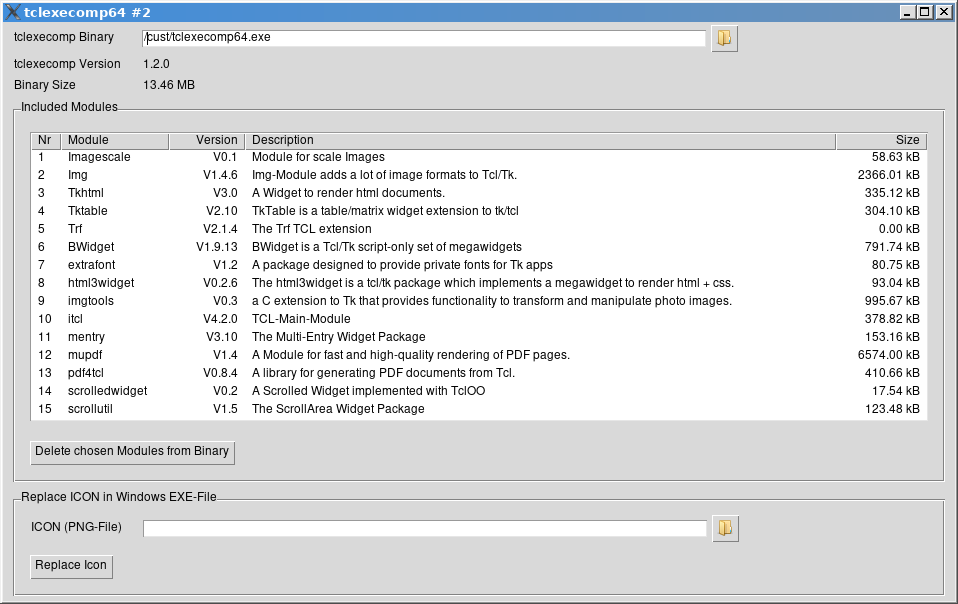
To customize the chosen binary now, you have to select all the modules in the list, that you don’t* want to have. With an click of the “Delete-Button” all these chosen modules are deleted from the binary. So you can minimize the size of your binary.
If you delete all of the included modules you have for example in the Windows Binary an minimum size of 2571 kB.
Also if you chose the Windows-Binary you can replace the Icon of the EXE-File with your own png-File.
If you later create the Binary for your Application chose the new customized Binaries with the “-w” option.